The Perfect Mac
Tue Oct 27, 2020, last updated Thu Mar 24, 2022 - Jim Deibele
Are you traveling a lot?
Do you like to carry your computer around the house with you?
If so, maybe you need a MacBook. But for most people, the perfect Mac is the Mac Mini with an i3 processor and 256GB of SSD. Why? Because you can expand the system memory on your Mac relatively cheaply to 32GB and you can attach terabytes of SSD for about $130/TB.
MacOS will load as much as it can into RAM and you’ve got 32GB of RAM, your processor will be flying along and outperform much more expensive processors if they only have the standard 8GB of RAM.
The Mac Mini comes with 6 (4 USB-C, 2 USB-A) USB3 ports, HDMI port, Ethernet port, and a headphone jack.

Mac Mini Back
This allows you to easily re-use things like a USB-A hub because 2 USB-A ports aren’t enough. I have an SD card reader, thumb drive, and Yubi Key on one USB-A port because I had a USB-A hub already. That still leaves me with a free USB-A port. One USB-C port is used with a cable that outputs DisplayPort on the other end for my monitor. And another USB-C port is used for an external 500GB drive. That handles files that don’t fit on my internal SSD and backup of the internal drive.
I’m using a Magic Keyboard and a wired mouse for input. I had bought a 2560x1440 6 1/2 years ago for $417. It finally died and I’ve replaced it with this 4k monitor for $240. About the only thing that I wish the monitor had is VESA mount points. As it is, it comes with a stand that doesn’t let the monitor tilt at all. Still, the display is great and the price is definitely right. It’s a “retina display” like a MacBook has but it’s 27" instead of 13".
Sync Additional Folders with iCloud Drive
Sun Oct 25, 2020, last updated Thu Mar 24, 2022 - Jim Deibele
As the kids are getting older, 2 out of the 3 have switched to MacBooks from Chromebooks. That makes 4 out of the 5 of us pretty firmly in the Apple eco system. And after switching from Picassa to iPhoto to Aperture to Google Photos to (Apple) Photos, I’ve decided that’s going to be my last switch. I’m going to keep my personal photo archive backed up to iCloud.
A few years ago, iCloud was not as stable as it is now. But it now seems as stable as its major competitors Dropbox and Google Drive and we’re already using it to back up our various Macs, iPhones, and iPads.
By default, iCloud will sync your Desktop and Documents folders. Plus any other directories devoted to apps, like Pages or Numbers.
I found an article on how to put your ~/Downloads folder into an area where it should get sync’d. I tried it and it seemed to work fine. And it probably will. After all, there are many 3rd-party apps that do the same thing.
However, I agreed with the instructions on not linking a directory directly into ~/Library/Mobile\ Documents/com~apple~CloudDocs/ because it’s not an official Apple method. Something Bad could happen down the road. Instead PhillipHolmes shows how to move your current Downloads folder into ~/Documents and then make a symbolic link from ~/Documents/Downloads to ~/Downloads. So that’s what I did.
Gmail filters - avoid using list
Sat Oct 24, 2020, last updated Thu Mar 24, 2022 - Jim Deibele
Filters in Gmail are incredibly useful but about 50% of the time the default is to see something like this:
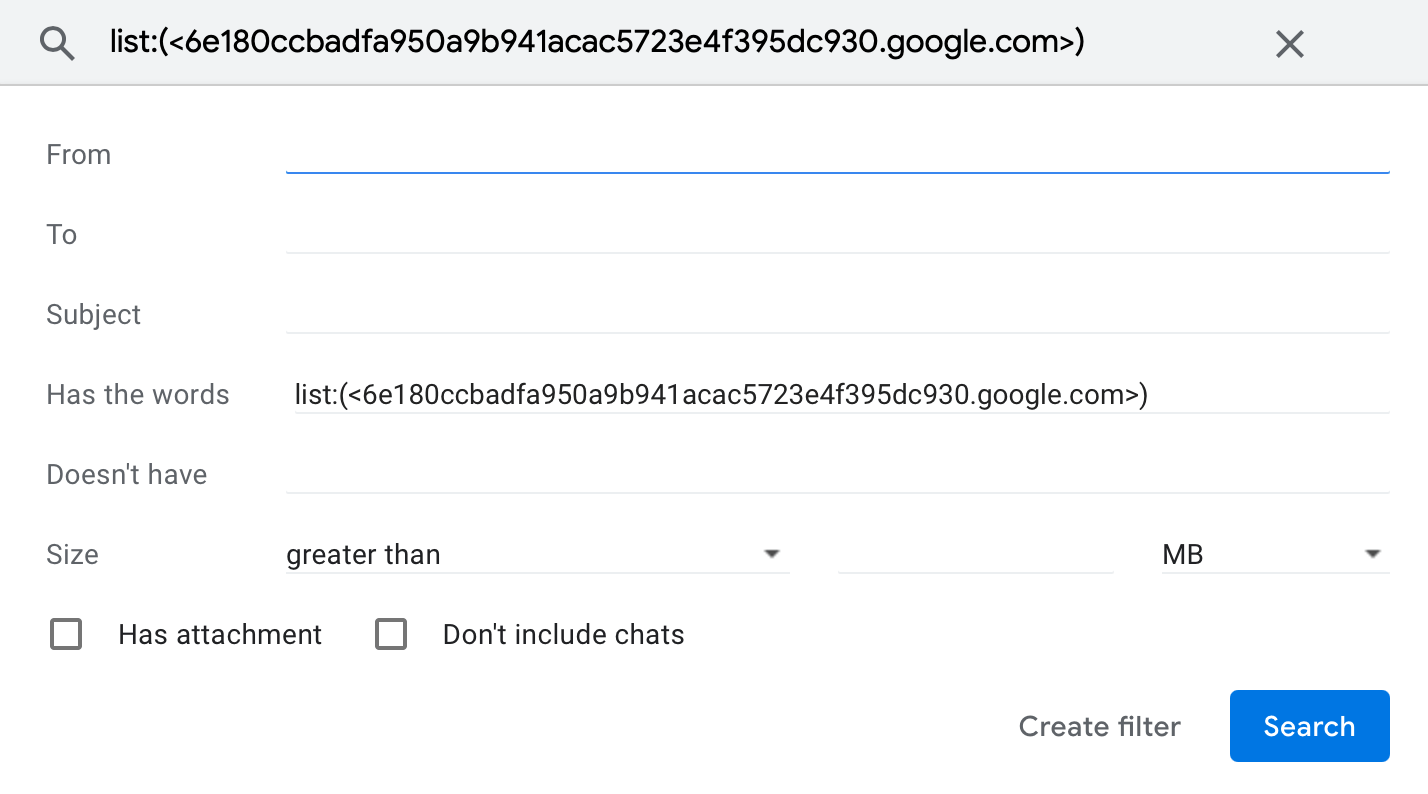
This is an example of what programmers call a “write only” command. Why? Because a few months or weeks from now - or even tomorrow - you’ll have no idea what this corresponds to.
You’re much better off putting in “From: somecompany.com” or “Subject: [list prefix]” in your filters so that you can remember what they mean.
Don’t Run as Administrator on Your Mac
Fri Oct 23, 2020, last updated Thu Mar 24, 2022 - Jim Deibele
One of the first things that I do on a Macintosh is to create a new user (say “admin”), give it administrative privileges, and then reboot. I log in as admin and lower my own privileges to an ordinary user.
Why? Because there were a series of exploits relying on quietly doing things requiring administrator access. You’d download a game and never notice during the install process that it was accessing things it wasn’t supposed to. Things like your passwords stored in your browser, access to your camera, etc.
Each new version of MacOS gets more secure. When running as an ordinary user, your Mac will pop open a box that requires you to give an adminstrator name and password. It does this when installing a new program, copying a program update over an older version, etc. Not stuff that you’re doing every minute.
Oregon Forest Fires in September 2020
Wed Sep 09, 2020, last updated Thu Mar 24, 2022 - Jim Deibele
This year we had the worst forest fires that I can remember. Things were bad 3 years ago, when teenagers playing with fireworks set off a forest fire 40 miles from Portland. Soccer games and other sports were cancelled because of the extremely poor air quality.
But this was worse. The farm where my grandfather and father lived was classified as category 3, meaning that everyone was to evacuate immediately, for several days. The house where my parents-in-law was classified as category 2, meaning that they were to be ready to leave at a moment’s notice. The smoke and the worry was causing so much stress that they moved to stay with a grandchild.
Orange sun over church Red sun over house being rebuilt Smoke hanging over intersection
Forest Fires September 2020

Forest Fires September 2020

Forest Fires September 2020
These pictures were taken with my phone. Other people took much better pictures. But these were my experience. I’m really dreading the idea that we will remember this a year where “things weren’t as bad as they are now.”