Use Dropbox or Google Drive to Sync Your Downloads Folder Not iCloud
Wed Nov 04, 2020, last updated Thu Mar 24, 2022 - Jim Deibele
I wrote an article talking about using iCloud to sync your Downloads folder .
So I did that and I found out I didn’t like it. I’m running tight on disk space (I have to cull more photos from Photos, which is taking up the most disk space for me) so Apple is uploading the files in ~/Downloads, then replacing them with an .icloud version. That means that I need to download the file to use it.
Normally there’s not a problem but I found some issues with updating Google Backup and Sync where the installer just never opened. I tried downloading it multiple times, renaming downloaded versions, etc. Nope, nothing. So I ended up changing the ~/Downloads link, rebooting my machine, re-downloading the .DMG file and things are going well.
I changed the ~/Downloads link to ~/Dropbox/Downloads because I have about 8GB of storage on Dropbox.com that I’m not using. Most people have more space on Google.com to use, so adding a link to ~/Google\ Drive/Downloads instead would be better.
So far this is working out better. For me, things aren’t supposed to stay in ~/Downloads forever. I’m downloading a program update or some pictures I want to keep but need to be moved to the proper place or some documents I need to fill out. None of those are supposed to live in ~/Downloads. And now I basically don’t have to worry about a disk crash losing ~/Downloads.
Sad and Happy Halloween 2020
Tue Nov 03, 2020, last updated Thu Mar 24, 2022 - Jim Deibele
It was both a sad and happy Halloween here in Portland. Our youngest teenager is almost 15 so we definitely didn’t have a lot of cute costumes. There were no worries about meeting up with friends to go trick-or-treating. In the end, we had two people come ring our bell so we could send candy down the chute.
What made it happy was walking the dog leading up to Halloween and Halloween Eve and seeing the precautions people were taking: there were candy chutes, there were paper bags (didn’t rain here!) or plastic bags with candy inside set out, and more complicated measures for distributing candy in a socially distanced way.
So people who wanted to give out candy were acting responsibly. And parents of small children were keeping them home and also acting responsibly.

Neighbor's Halloween Chute for Candy

Neighbor's Halloween Chute for Candy

Neighbor's Halloween Chute for Candy

Our Halloween Chute for Candy
How to Get Your Old Propane Tank Re-Certified
Mon Nov 02, 2020, last updated Thu Mar 24, 2022 - Jim Deibele
Before we got married, my wife’s brothers and sister gave us a BBQ grill as a present. I also inherited two propane tanks from my dad. In doing some reading on re-filling propane tanks, it turns out that every tank has a date code on it.
For example, this is the tank that came with the grill: 1 = January, 01 = 2001
Date Code of January 2001
We were married in July 2001 and the tank was made on January, 2001.
You can get your propane tank re-filled at many gas stations. But as a safety precaution tanks older than 12 years old are not supposed to be re-filled without being re-certified.
How do you do that?
Short answer: don’t worry about it. It’s not worth it.
You would need to find a special place, usually a local propane distributor, to get them to look at your gas tank, cross out the old code with a metal stamp, and then pound a new date code on the tank. Except this new code will be good for only 5 years, not 12.
So you have to calculate in the time in finding a place (not easy), driving to the place, pay them their fee, etc.
You could also buy a new propane tank Walmart will sell me one today for $49.99 delivered. That’s for an empty tank.
So what do people do? Simple. You take your empty tank to Walmart. You exchange your old tank for one of their tanks. If the first tank they give you has an old date code, you ask to look for a newer one.
I exchanged two tanks in October 2020. It took a minute or two each time but I walked away with this tank:

Date Code of July 2020
7 = July, 20 = 2020
That’s July, 2020. Meaning I can refill it without any problems until 2032.
Now, why would you want to refill your tank rather than exchange it? More on that later.
Delete Time Machine Snapshots When Your Disk is Almost Full
Sun Nov 01, 2020, last updated Thu Mar 24, 2022 - Jim Deibele
If you’re running a Mac with limited internal disk you’ll encounter this message: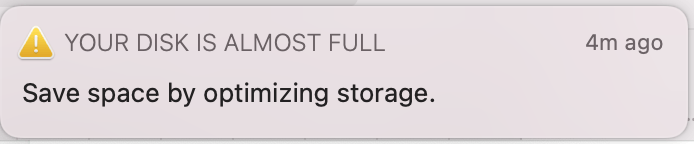
There’s a great article on how to manually delete Time Machine Snapshots
Key steps:
- List available local snapshots “sudo tmutil listlocalsnapshots /Volumes/Macintosh HD”
- Delete each snapshot “sudo tmutil deletelocalsnapshots 2020-11-01-002004”
I’ve had to do this a lot when upgrading to a new beta release.
Give Blood, Get Covid-19 Tested for Free
Tue Oct 27, 2020, last updated Thu Mar 24, 2022 - Jim Deibele
Right now, if you give blood, the Red Cross will test it for Covid-19 before distributing it. They say it takes about 1-2 weeks for the results to come back. It took a little longer than that for the email to come but I was also not expecting anything but negative.
Still, good to know.