Forward Email for Your Domain to Your Email Using Improvmx
Thu Jun 09, 2022, last updated Wed Jun 08, 2022 - Jim Deibele
If you own a domain, perhaps your DNS host provides mail services. When I registered JimDeibele.com, I picked Netlify’s domain server and it doesn’t provide mail service.
I wanted to put blog@jimdeibele.com on here so I could be contacted without having to reveal my preferred email address. A year from now, maybe I want to switch to blog2@jimdeibele.com because there’s so much spam going to the first email address.
Improvmx provides a service where you can control mail for a domain. On the free plan, you can have up to 10 aliases, meaning “blog@yourdomain”, “help@yourdomain”, “bigboss@yourdomain” and so on. There’s also a catch-all option, written as “*”. That means that anything that doesn’t match an alias will be sent to the catch-all address.
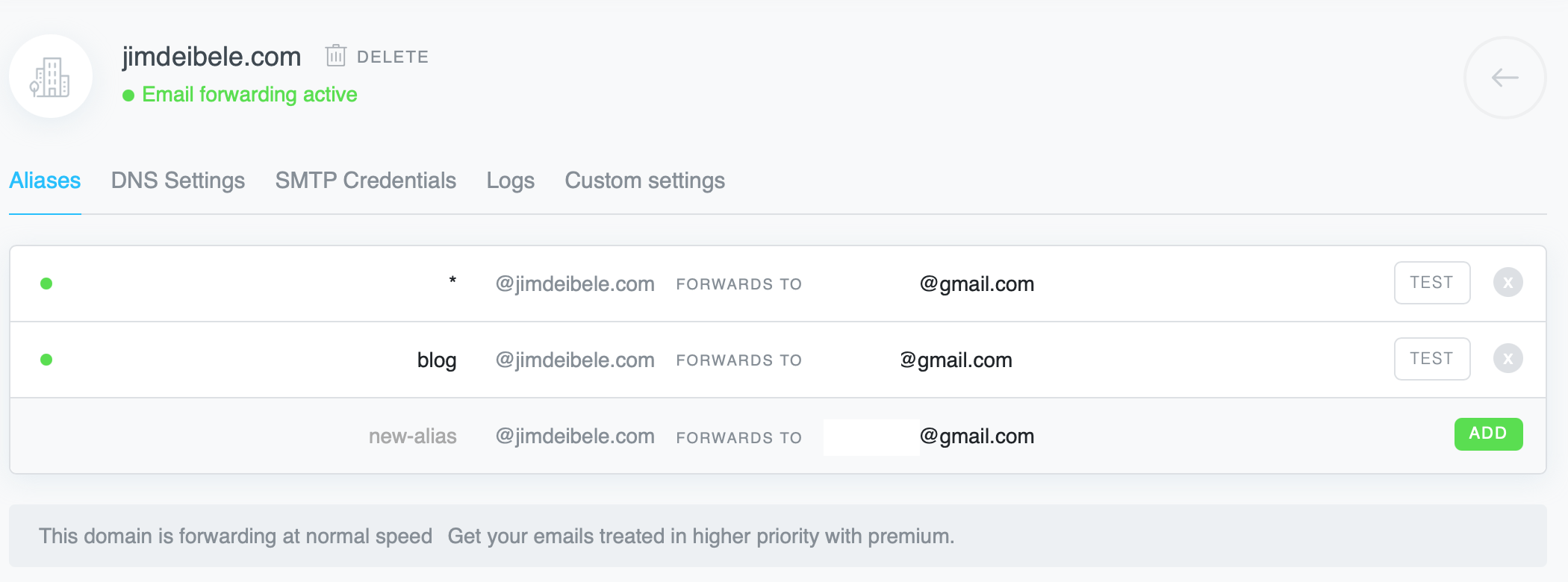
ImprovMX Dashboard Screen Shot
To get this working, you do need to be able to add a TXT record and 2 MX records to your DNS. The MX records are for your main and backup mail servers. The TXT record is to verify that you control the domain.1
If you’re a business working at home, you could use this to direct sales to one address, support to another, and so on. Using the ImprovMX paid plan, You could do this in a way that doesn’t show the end email address.
So far things have been limited to one test email but it worked fine and quickly. Realistically, I’d be thrilled to get a thoughtful email from a real person once a month from my blog. So I can’t see ever needing to pay for higher levels of service in this situation. But in other situations, the dashboard is easy and clear to use and doesn’t require an in-house IT person.
- This seems unnecessary, since if you have a TXT record but the MX records are set to a different mail server than ImprovMX, your mail is going to the other mail server. That’s just the way the internet works.
First issue of the Teleport Times - February 1995
Sun Mar 27, 2022, last updated Fri Jun 10, 2022 - Jim Deibele
Teleport was one of the first Internet Service Providers (ISP) in the US. It got its start in a technical bookstore. Back then, almost everything was done with modems over ordinary phone lines, usually entirely copper wires. There wasn’t an internet then, just Usenet.
The bookstore struggled but there was growing interest in Usenet. I closed the bookstore and moved the Usenet access business to a downtown office building. Why? Well, having access to phone lines was easier with US West in a central business district than GTE in a suburb. Also, the business didn’t need customer parking.
Here is the whole first edition:
Using Atom with Markdown Writer for Hugo
Fri Mar 25, 2022, last updated Wed Jun 08, 2022 - Jim Deibele
I want a markdown editor that works with images. I stopped blogging because I found the process of adding images to each post so time-consuming. So I’ve been trying different things. There are a lot of markdown editors but very few of them handles images at all.
I finally ran across a reference to Hugo support for Atom. There are a few Hugo-specific packages (what Atom calls its plug-ins) but they’re not very well documented, not being developed, etc.
A package that is not Hugo-specific is Markdown Writer .
It has good support for images, although the theme that I use doesn’t seem to support wrapping text around the image.
I would expect “insert image” when it allows you to specify width and height to reduce the size of the image accordingly. But it doesn’t. I think that might be because Markdown Writer doesn’t work with all the different blogging software.

Killer Soduku Math Error
Thu Dec 16, 2021, last updated Wed Jun 08, 2022 - Jim Deibele
So my daughter Charlotte introduced me to Killer Soduku, an IOS app that makes it a little easier to solve soduku problems by giving you hints on what certain boxes should add up to.
The other day I was sure I knew what most go in a box but Soduku gave me a red square indicating that 9 was not the right answer. I went on to solve the puzzle except for that square. As you can see, Killer Soduku says the last digit left to be used (on the lower right) should be 8. But 4+2+9+7 = 22. If the total is 31, the answer must be 9, not 8.
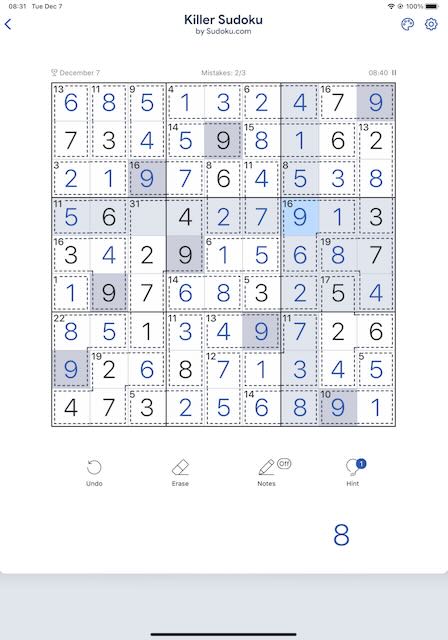
Apple Photos - Please Give Me a Clue When Asking Me to Confirm Person!
Tue Nov 17, 2020, last updated Thu Mar 24, 2022 - Jim Deibele
I get the feeling that people at Apple didn’t have siblings. Or they only have 1 child.
Below is a picture of my daughter. But it looks a lot like her younger brother when he was the same age. A dad told me that kids would turn out to be very different and I’ve found that to be true for my kids.
But there are ages where they looked very much alike!
How could this be improved? Give me a date. Benson wasn’t born until 2006 so if it’s earlier than that, well, it’s not him. How about location, if available? We lived in Vancouver, WA until Maxine was 17 months old. Her younger brother and sister never lived there.
Why is it an issue? Because if I say yes, and I’m wrong, Apple Photos will go ahead and identify the wrong person in a bunch of photos.
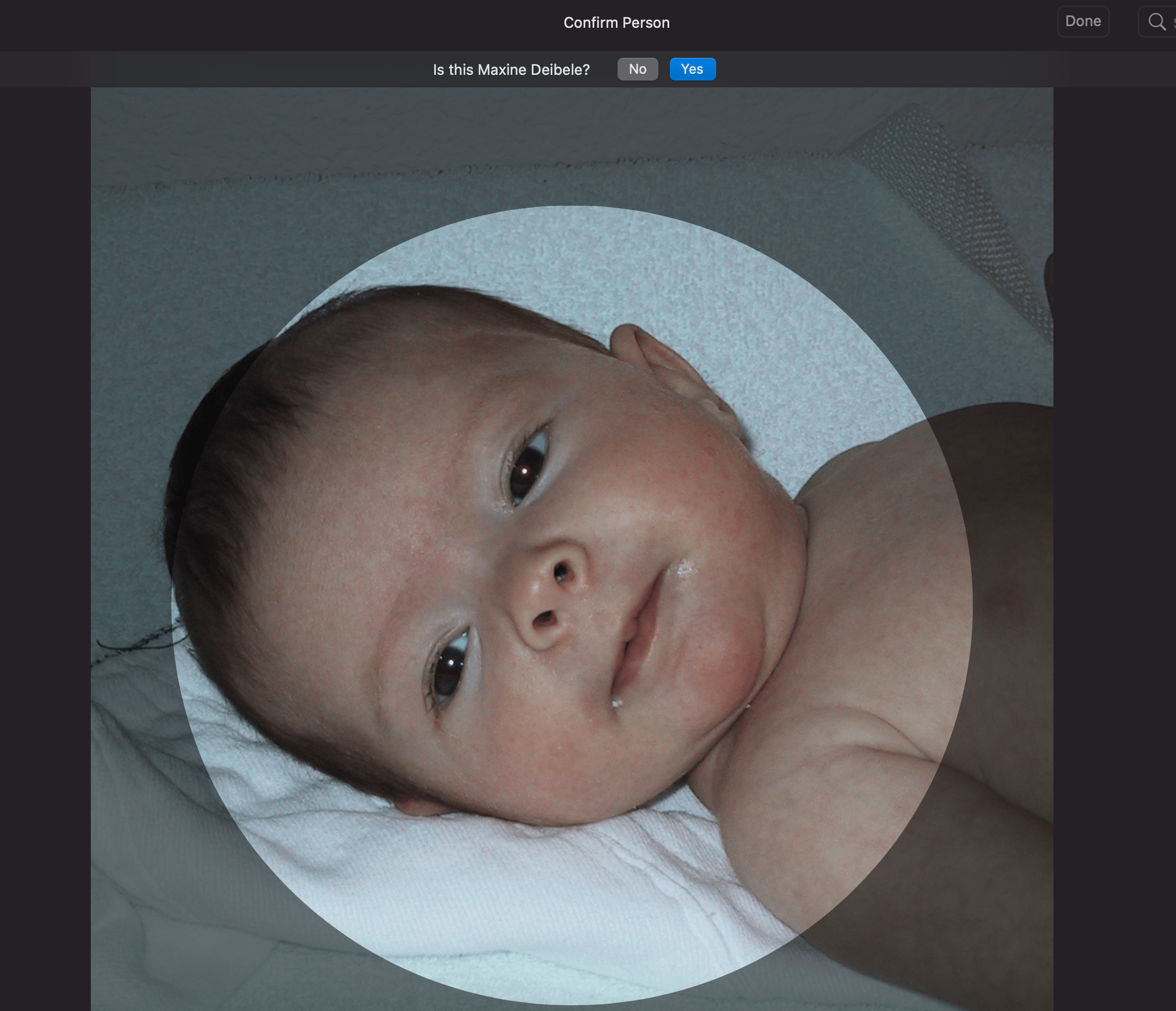
Apple Photos asking me to confirm person
So maybe I’m a terrible father for not recognizing my kids instantly at every age. But then you get this:
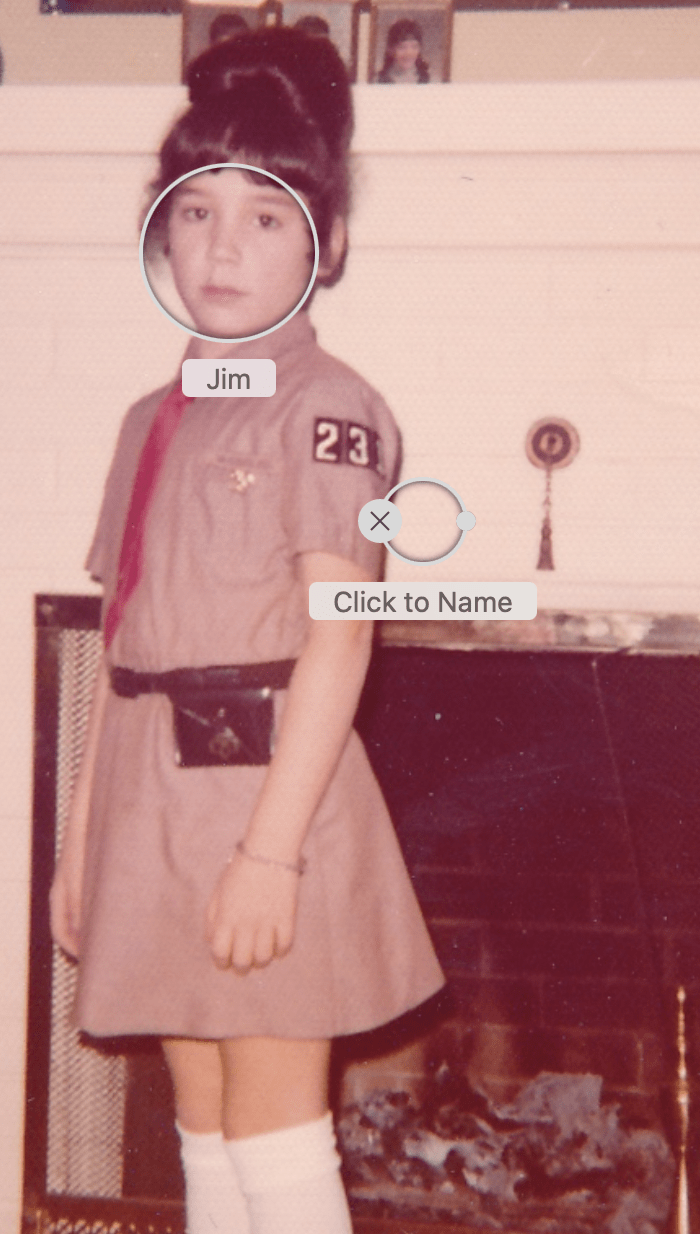
Apple Photos identifying Darcy as Jim
I’m mostly happy with Apple Photos. I pay extra every month to Apple for enough storage. Apple Photos lets me train and correct it, which is harder to do with Google Photos. Because I’m using it more, it’s the parts that aren’t great that are frustrating.
